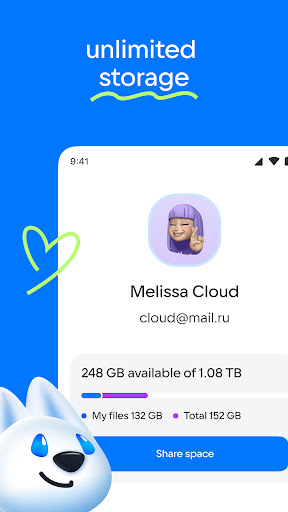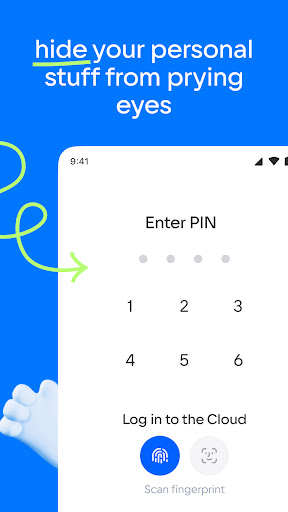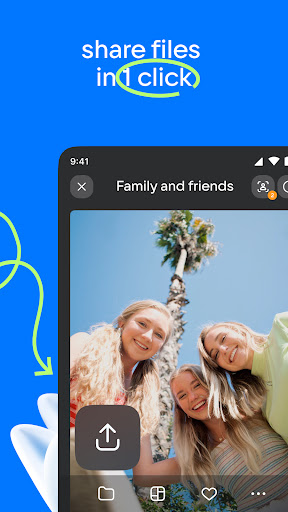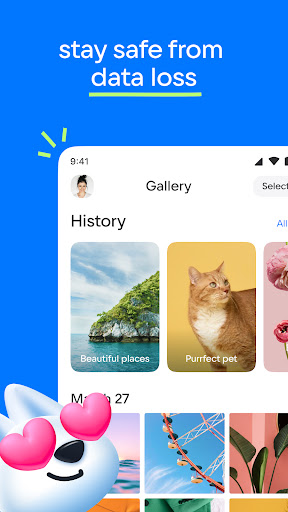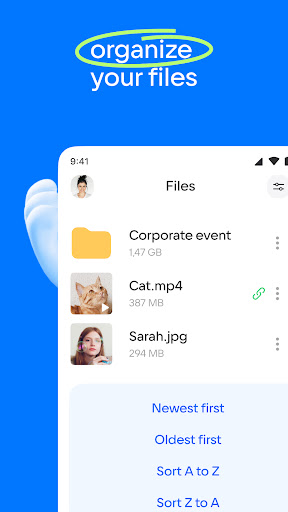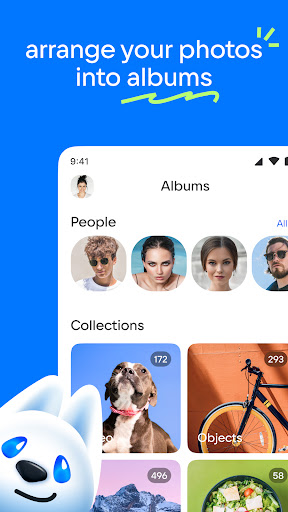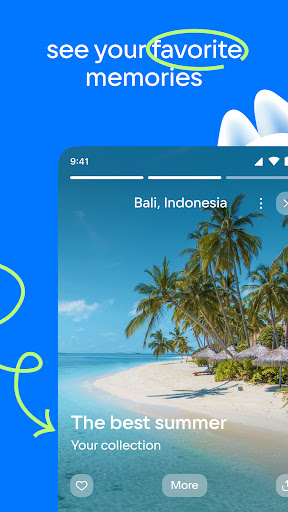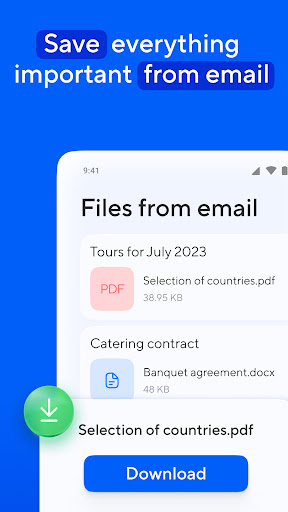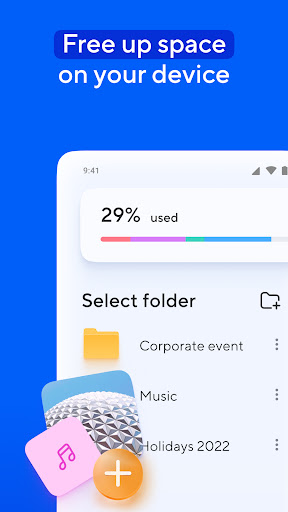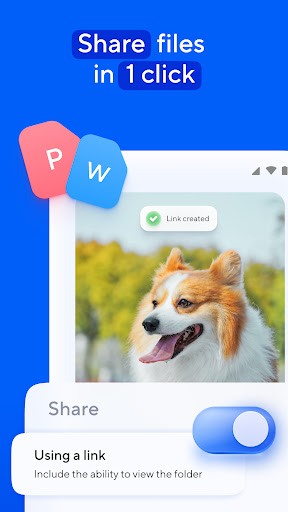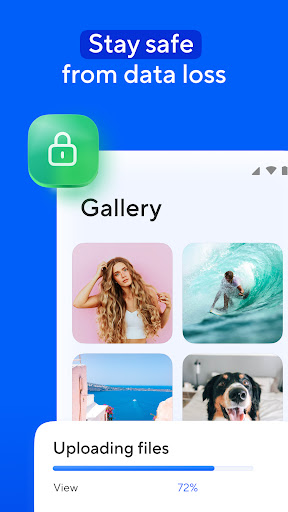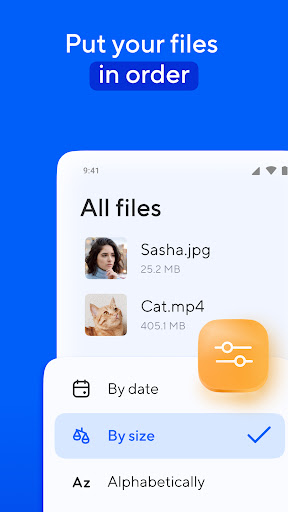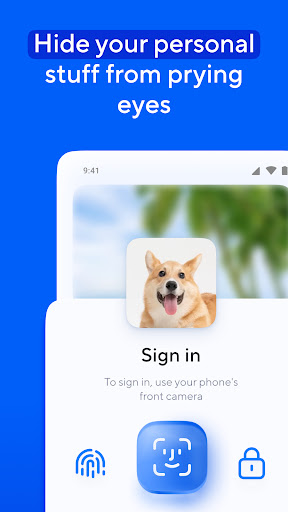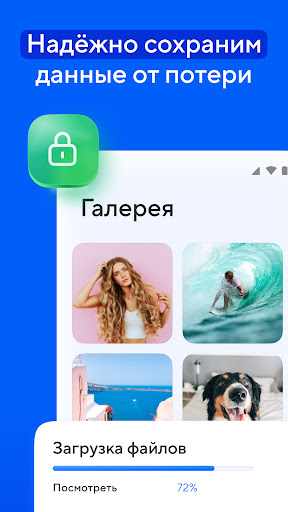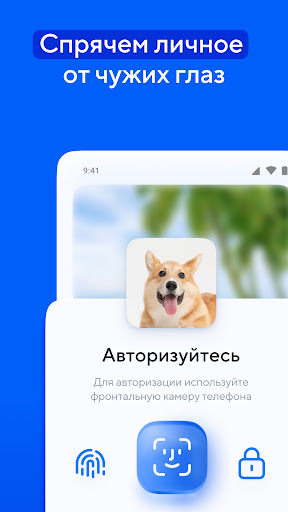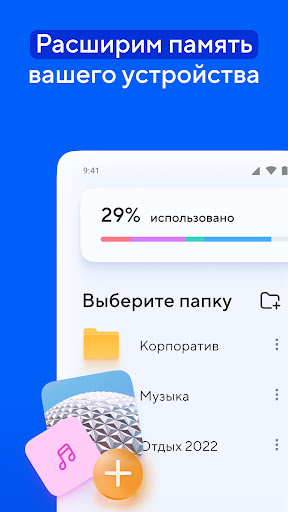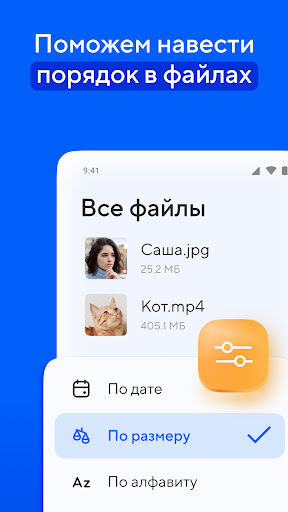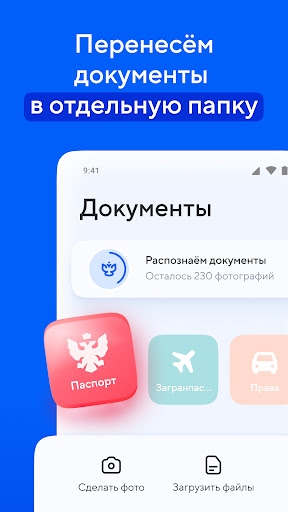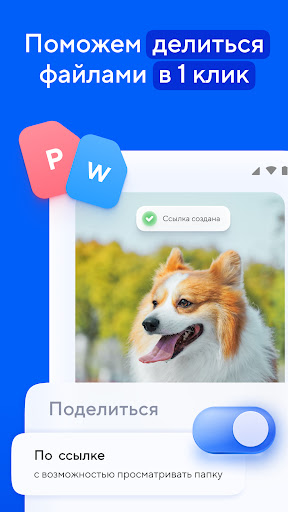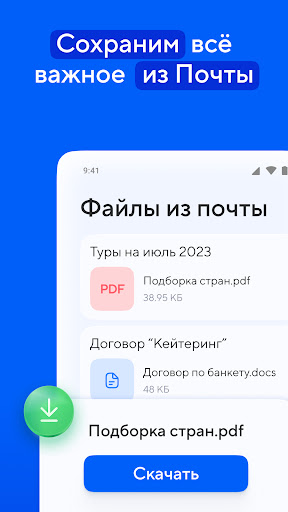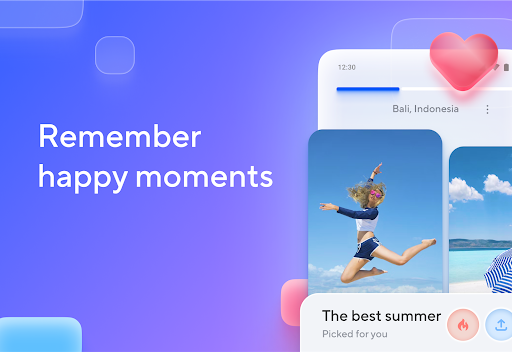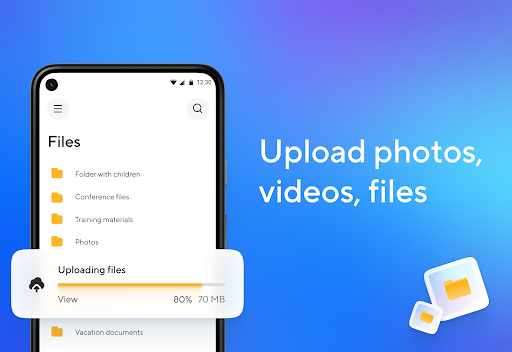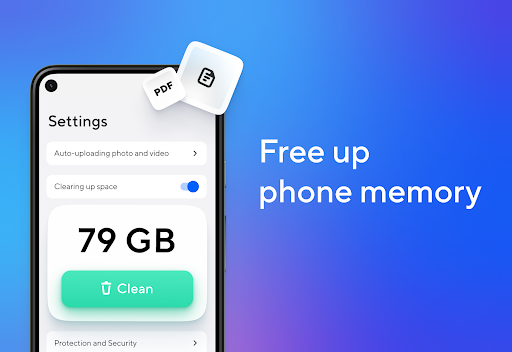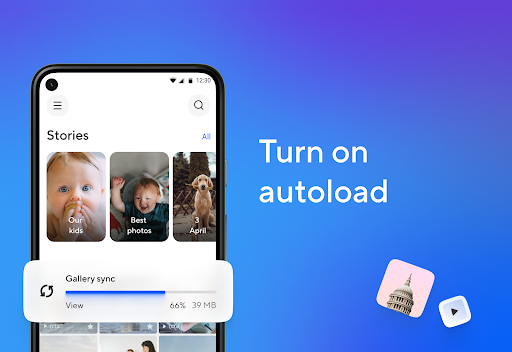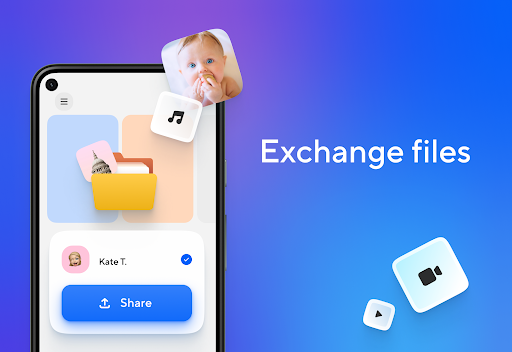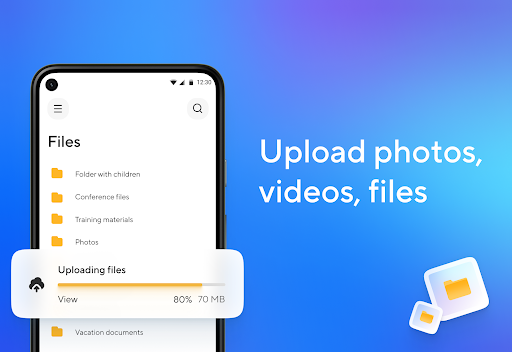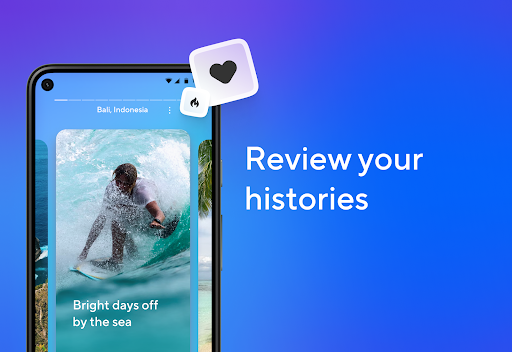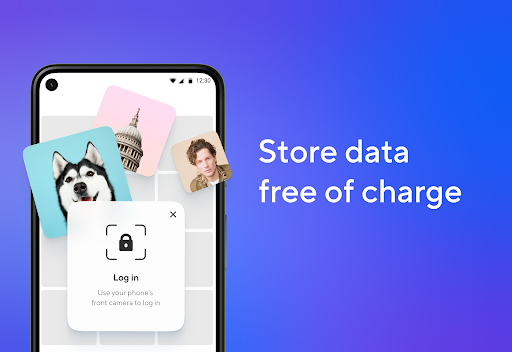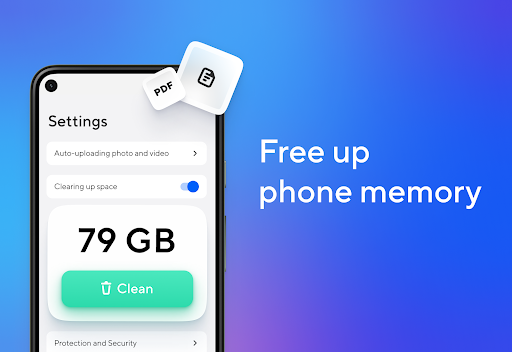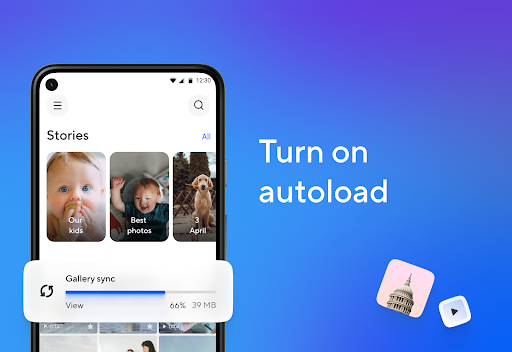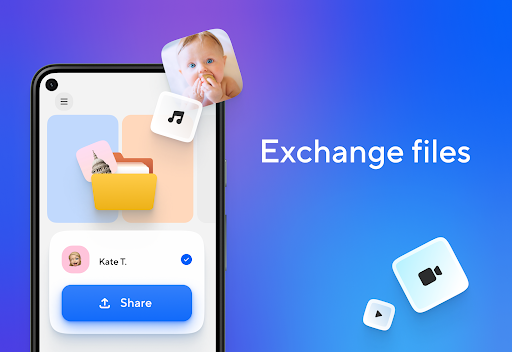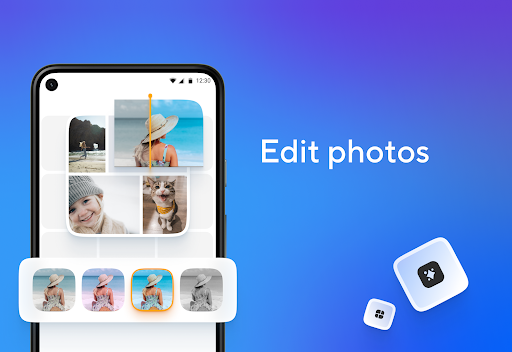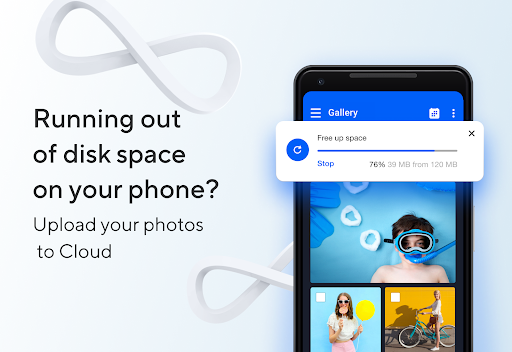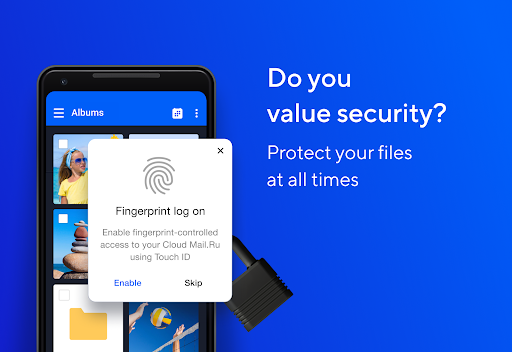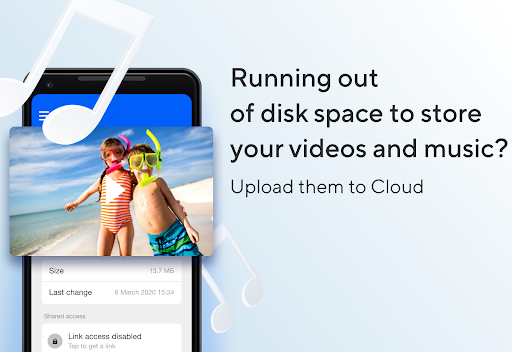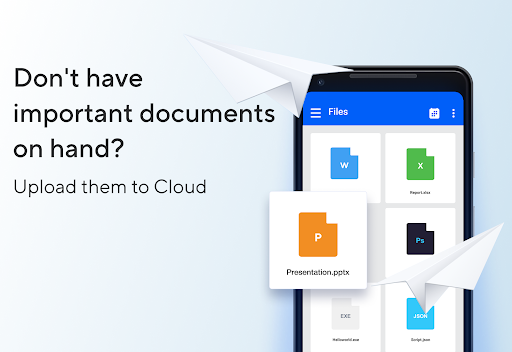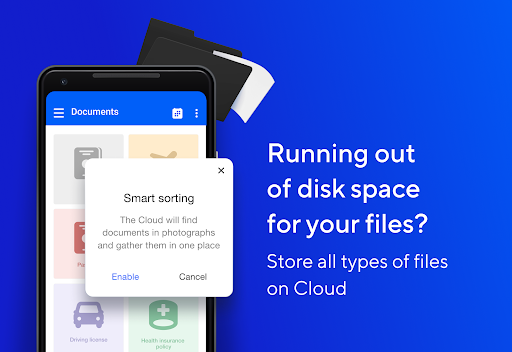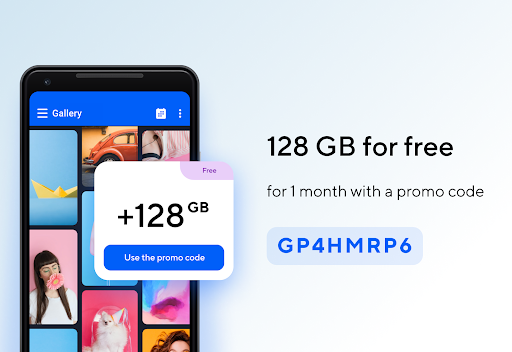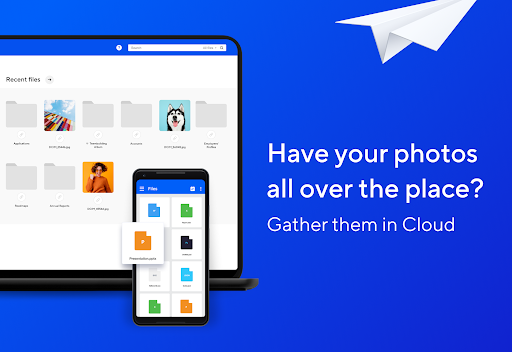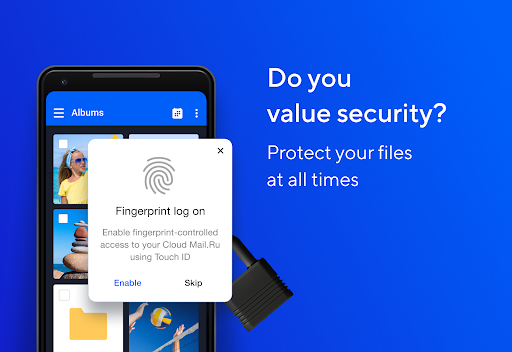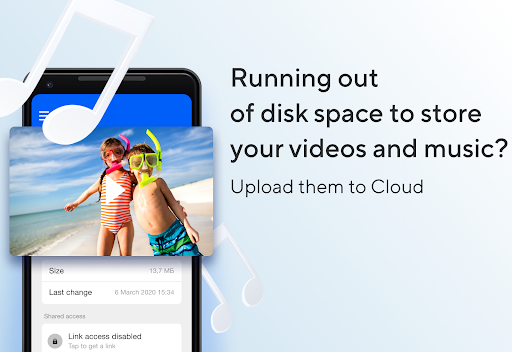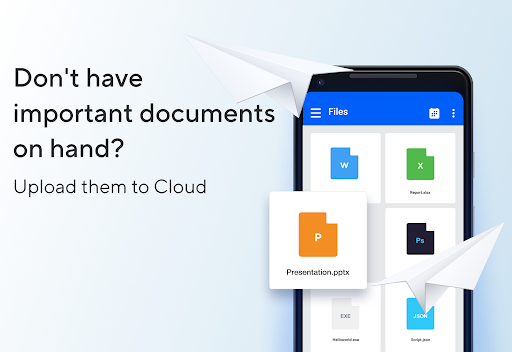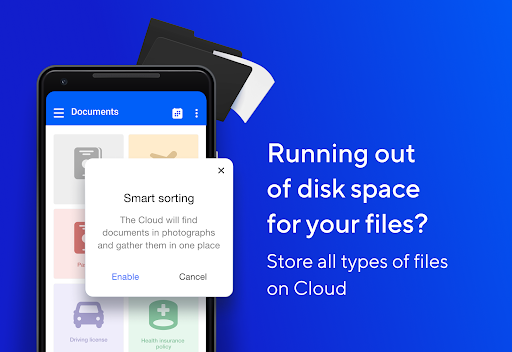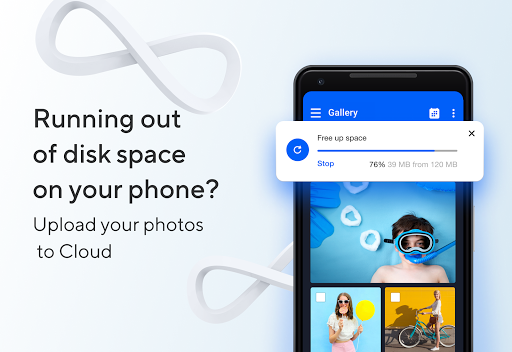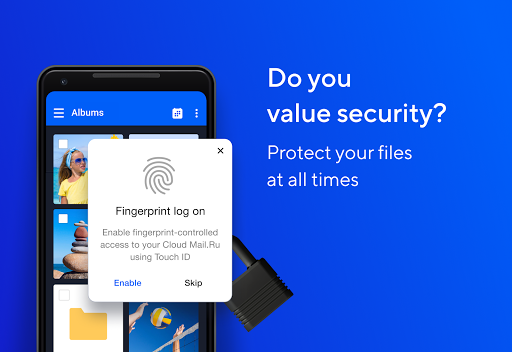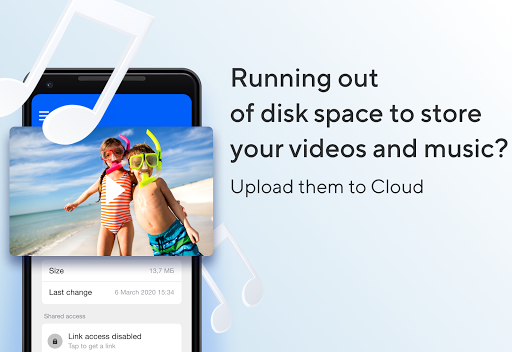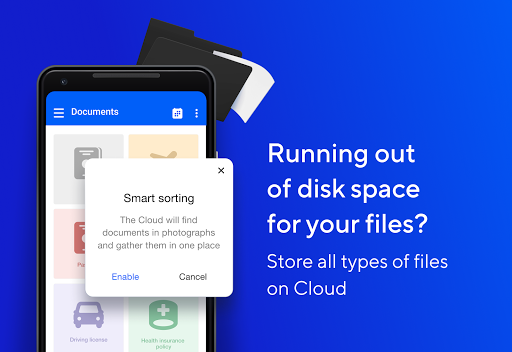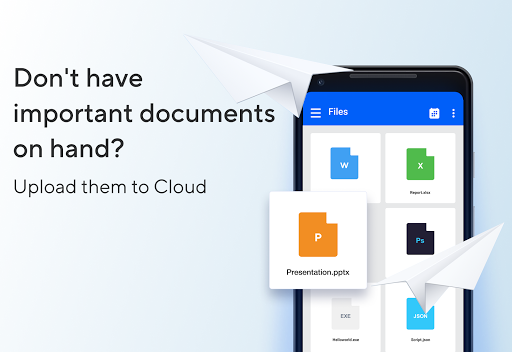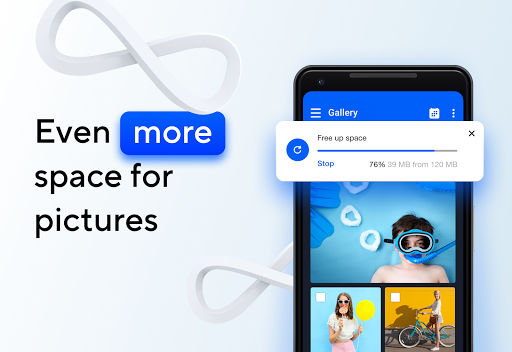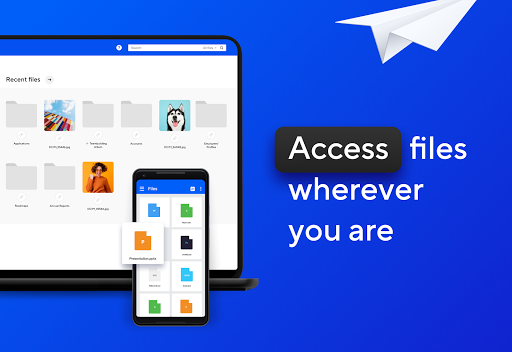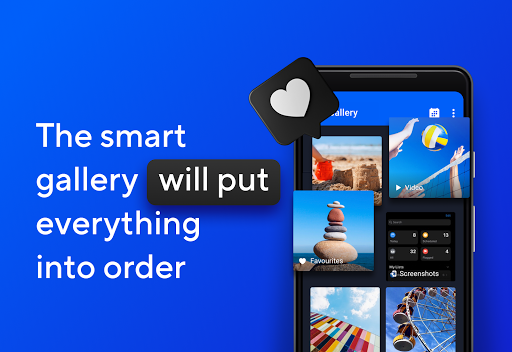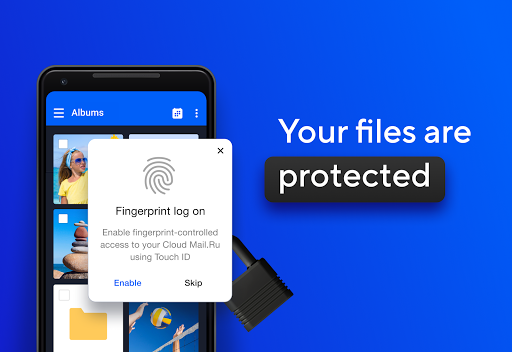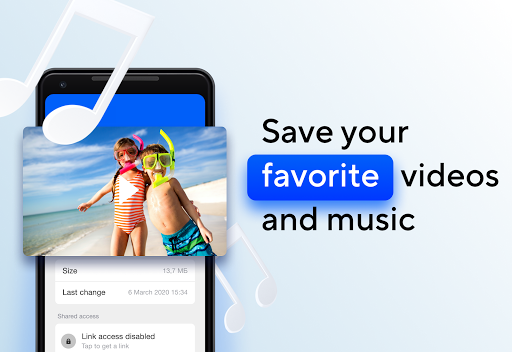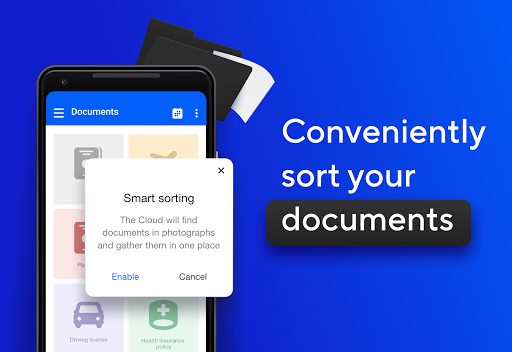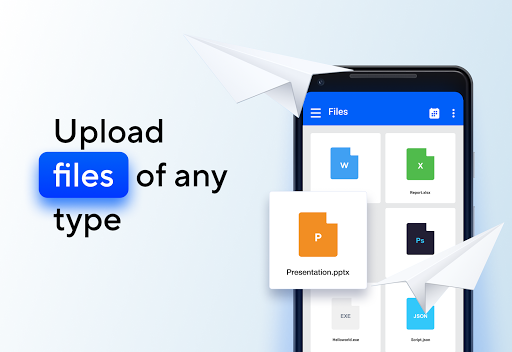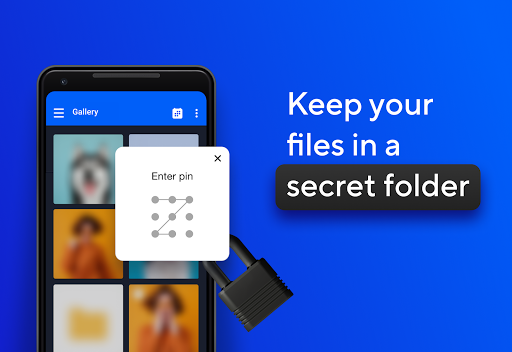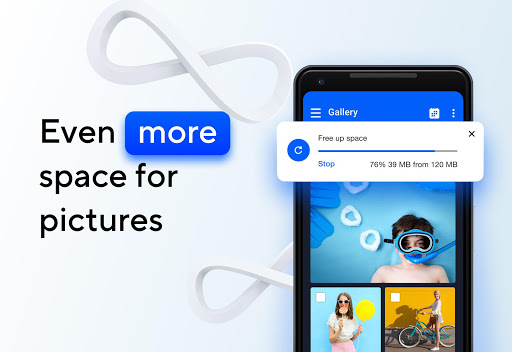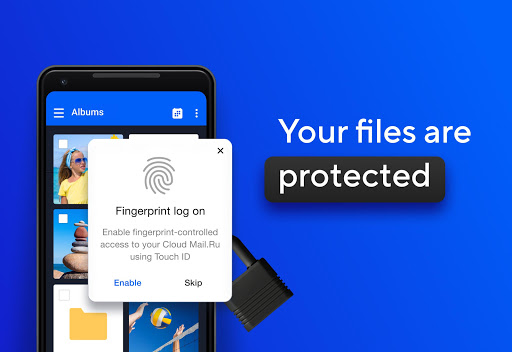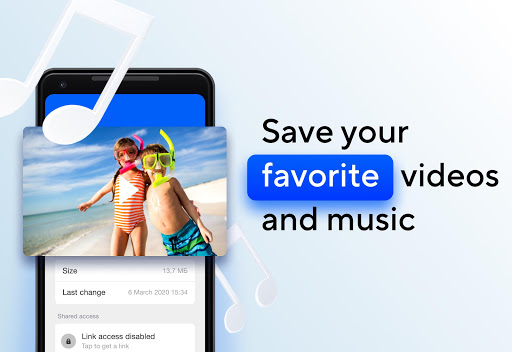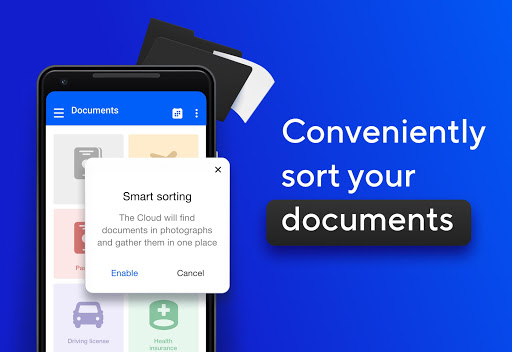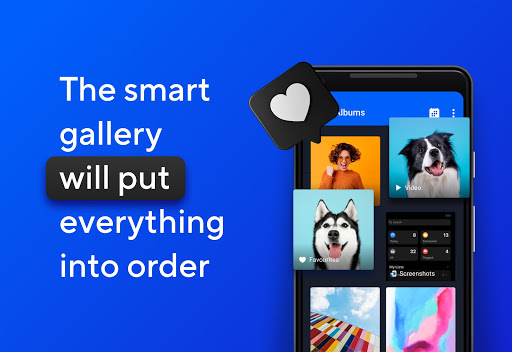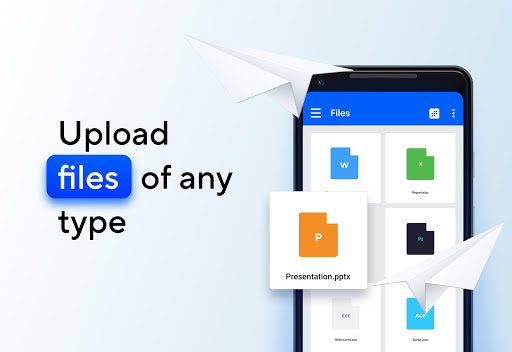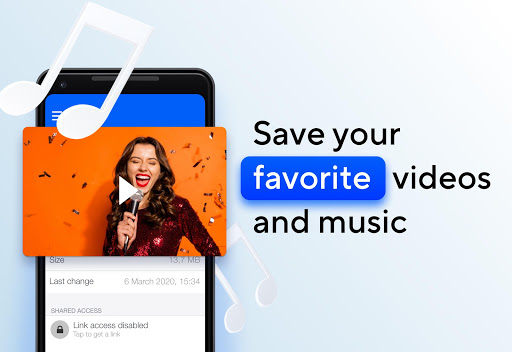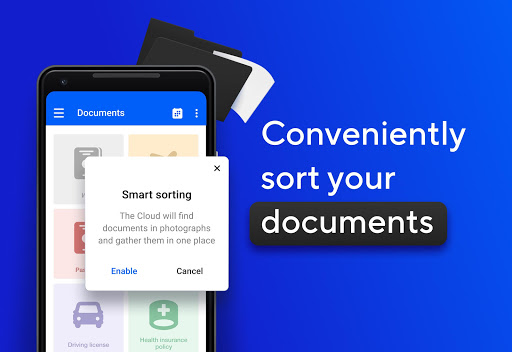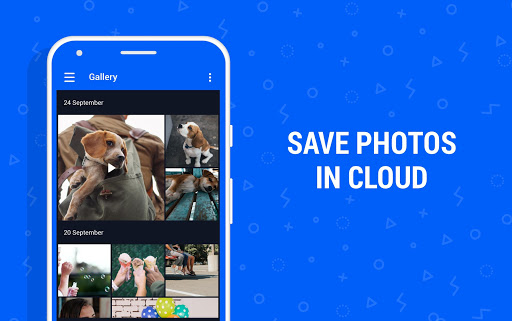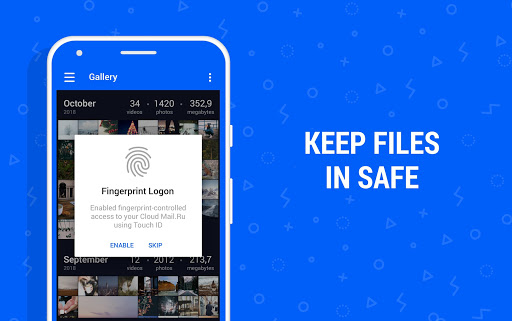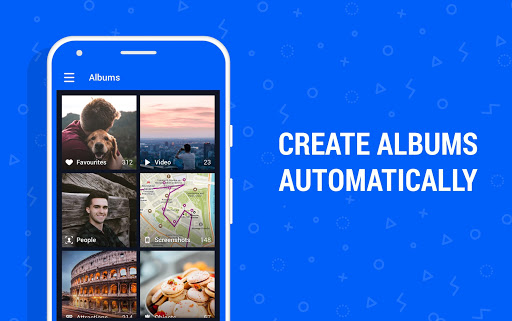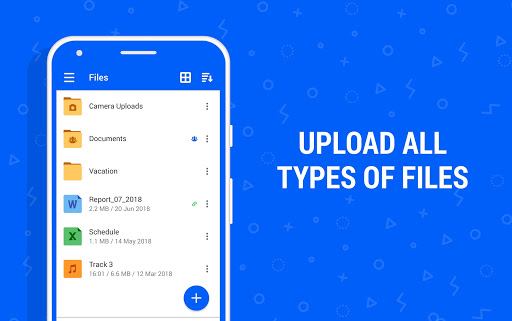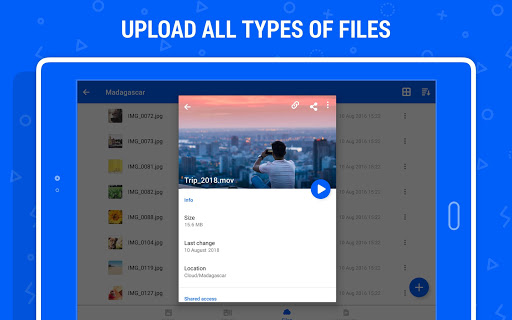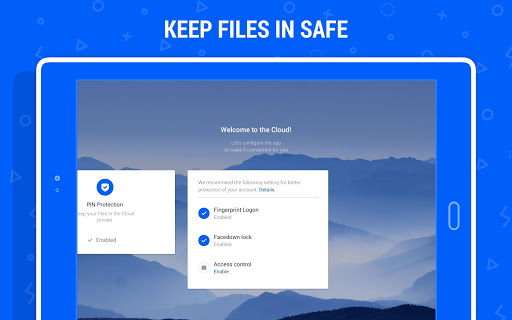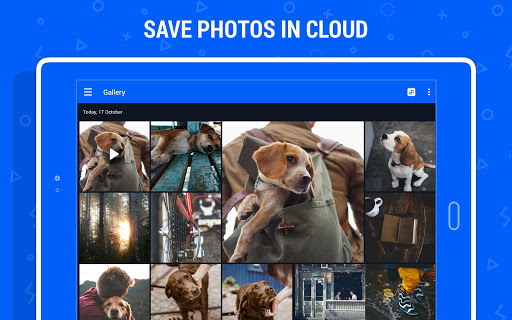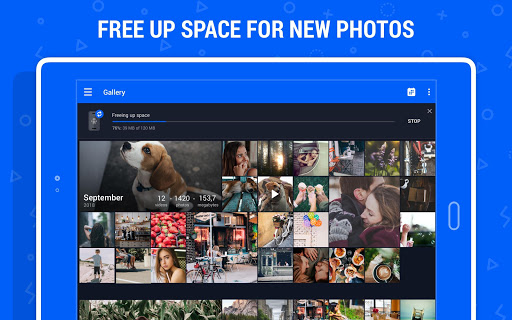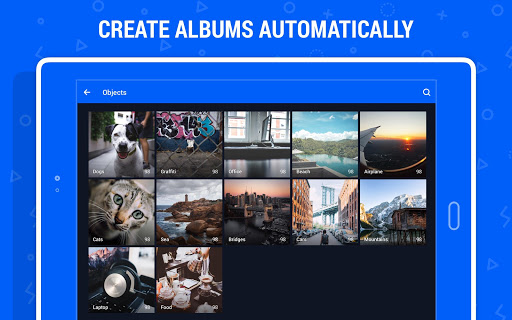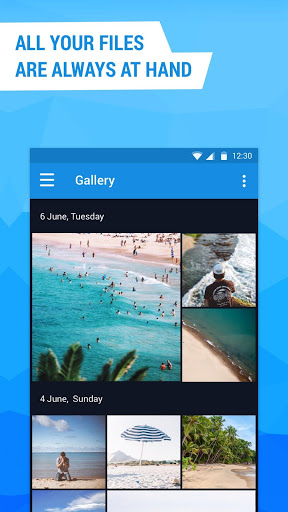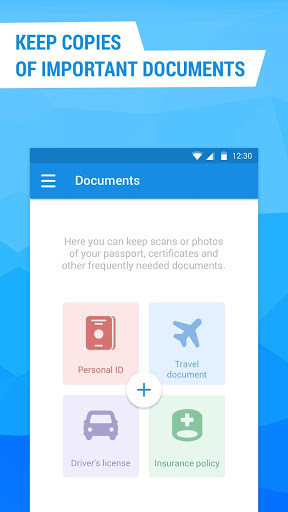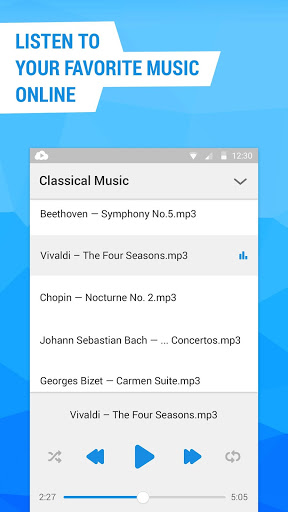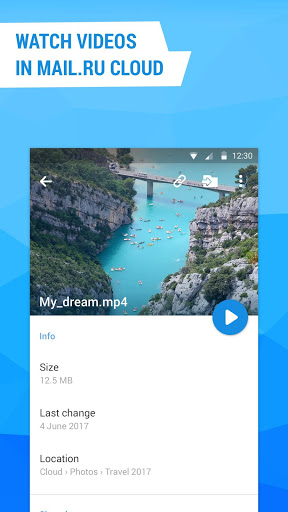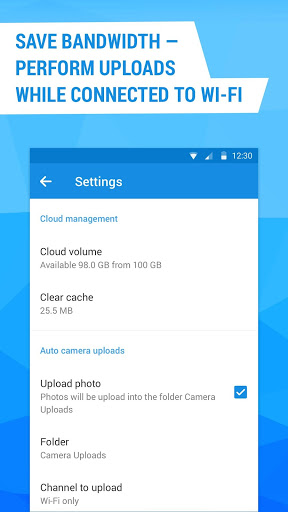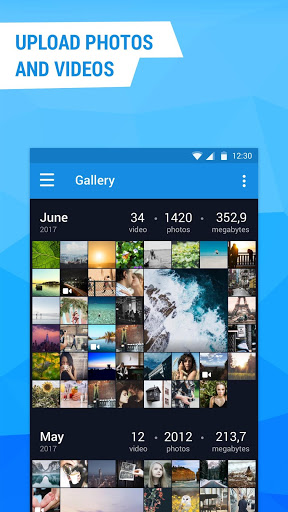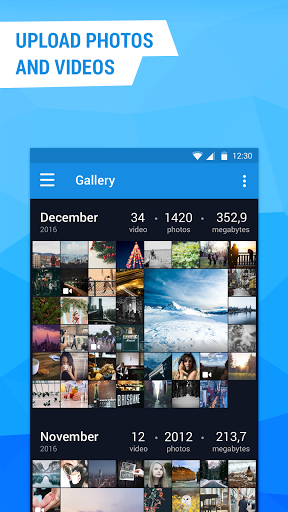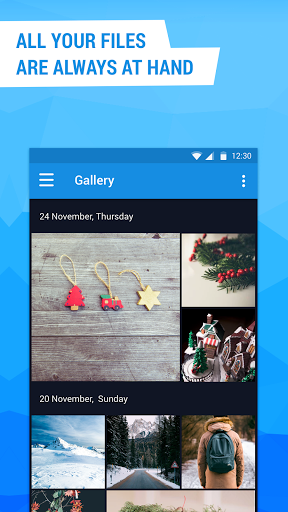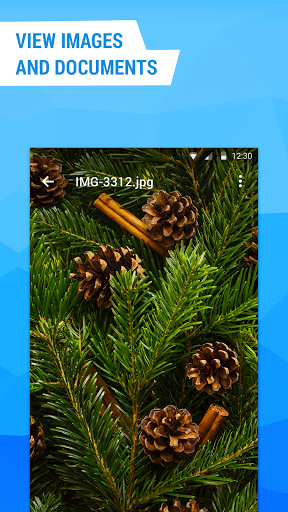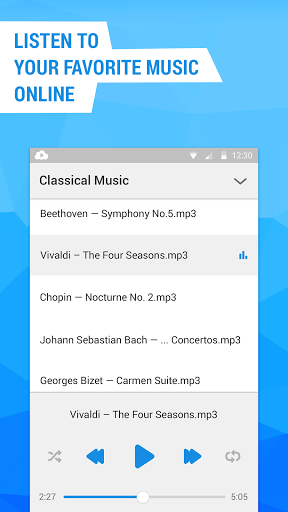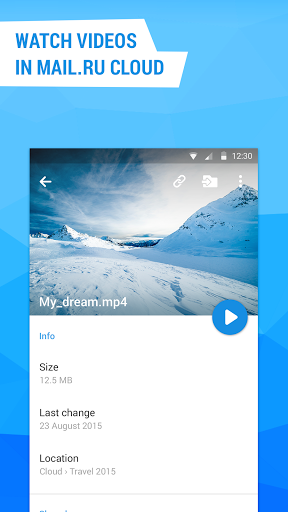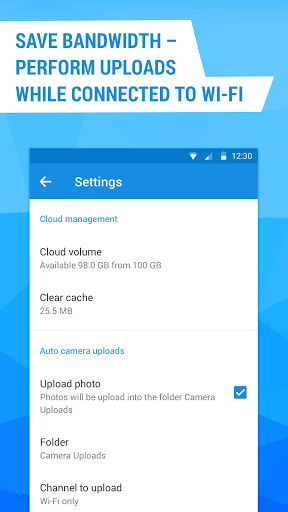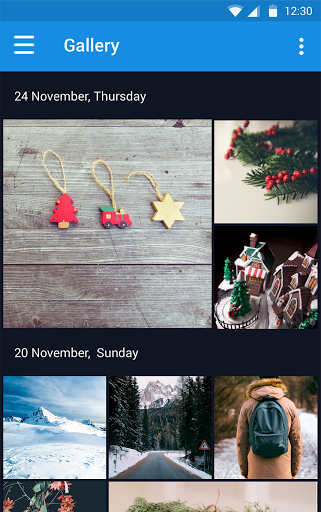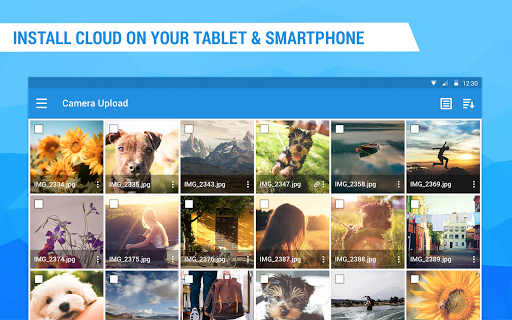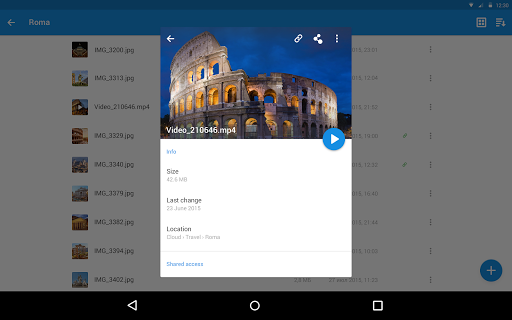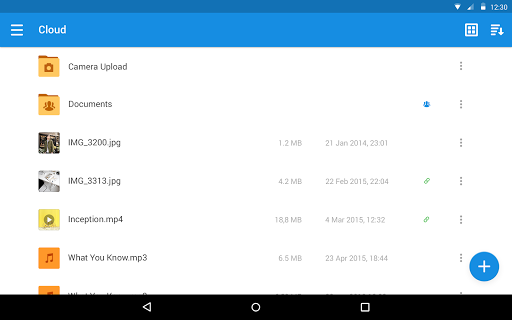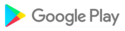This update is charged with joy and gifts.
We will tell you about your year with Mail Cloud — and even award you a title. And the app icon will show up with a New Year's look. So that amidst the festive fuss, you can remember what this all is about.
Update the app and unpack the gifts right away! Yes, they are for the New Year, but it's allowed!
Now your Cloud will work even faster — all thanks to a new version. Update and use
Now your Cloud will work even faster — all thanks to a new version. Update and use
Meet the latest version — as convenient as the previous one, even a bit better!
Meet the latest version — as convenient as the previous one, even a bit better!
Meet the latest version — as convenient as the previous one, even a bit better!
Appearance is important, but this time Cloud's inner world has been refined: all the changes are technical
Just a reminder: you can save every sunset of this summer to your Cloud. It will be even faster with an update
In the latest version of the app, there are fewer errors, and the speed is higher. And also, it's still simply cool.
In the latest version of the app, there are fewer errors, and the speed is higher. And also, it's still simply cool.
Update the app to the latest version — we've worked hard to make it great for you
Update the app to the latest version — we've worked hard to make it great for you
If you have a zip archive saved in your Cloud, you can open and view files inside directly in the app: no need to download the archive. Update and try it out.
If you have a zip archive saved in your Cloud, you can open and view files inside directly in the app: no need to download the archive. Update and try it out.
If you have a zip archive saved in your Cloud, you can open and view files inside directly in the app: no need to download the archive. Update and try it out.
We remind you that in the Cloud you can quickly find all the photos with your family and friends. Go to the "People" album and refresh your memory of pleasant moments together. At the same time, test the new version - it is faster than the previous one.
You can now read books directly from the Cloud! Go to the necessary chapter in the table of contents, add bookmarks and quotes, choose the font and color of the pages. And if you close the book and return to it later, it will open on the same page.
You can now read books directly from the Cloud! Go to the necessary chapter in the table of contents, add bookmarks and quotes, choose the font and color of the pages. And if you close the book and return to it later, it will open on the same page.
You can now read books directly from the Cloud! Go to the necessary chapter in the table of contents, add bookmarks and quotes, choose the font and color of the pages. And if you close the book and return to it later, it will open on the same page.
We will find everything, everywhere and at once! Now the Cloud can search for files by name, objects in the photo and in all sections at the same time.
We will find everything, everywhere and at once! Now the Cloud can search for files by name, objects in the photo and in all sections at the same time.
The following news this time: minor bugs have been fixed and minor improvements have been made. We recommend updating to make your Cloud work even faster.
Each new version of the Cloud has fewer bugs. We've already talked about it. No exceptions this time.
Each new version of the Cloud has fewer bugs. We've already talked about it. No exceptions this time.
Each new version of the Cloud has fewer bugs. We've already talked about it. No exceptions this time.
It's getting colder outside, but in the Cloud it is still warm from your photos. We continue to improve the climate in the application and make small changes.
This update is somewhat similar to the previous one: we made some minor changes and fixed bugs.
This update is somewhat similar to the previous one: we made some minor changes and fixed bugs.
It's getting colder outside, but in the Cloud it is still warm from your photos. We continue to improve the climate in the application and make small changes.
It's getting colder outside, but in the Cloud it is still warm from your photos. We continue to improve the climate in the application and make small changes.
It's getting colder outside, but in the Cloud it is still warm from your photos. We continue to improve the climate in the application and make small changes.
It's getting colder outside, but in the Cloud it is still warm from your photos. We continue to improve the climate in the application and make small changes.
It's getting colder outside, but in the Cloud it is still warm from your photos. We continue to improve the climate in the application and make small changes.
Fixed the bugs you found. Thanks to you, Cloud Mail.ru is getting better.
Fixed the bugs you found. Thanks to you, Cloud Mail.ru is getting better.
Checked for bugs and fixed them. The application has become even faster and more reliable.
Checked for bugs and fixed them. The application has become even faster and more reliable.
Checked for bugs and fixed them. The application has become even faster and more reliable.
Fixed a few annoying bugs. We feel better. We hope you do too.
We never stop making the app better. This time, minor bugs with autoloading have been fixed. New features coming soon.
We fixed several bugs and increased the stability of the application.
In the new version, we focused on fixing minor bugs. Update Cloud Mail.ru and see what's better.
We fixed some bugs to make the app more enjoyable for you.
We fixed some bugs to make the app more enjoyable for you.
We fixed several bugs and increased the stability of the application.
We fixed several bugs and increased the stability of the application.
We fixed several bugs and increased the stability of the application.
There is a search update. And now everything can be found: people, objects, sights, locations and most importantly, files.
We fixed several bugs and increased the stability of the application.
We fixed several bugs and increased the stability of the application.
We fixed several bugs and increased the stability of the application.
We fixed several bugs and increased the stability of the application.
We fixed several bugs and increased the stability of the application.
We fixed several bugs and increased the stability of the application.
We fixed several bugs and increased the stability of the application.
We fixed several bugs and increased the stability of the application.
Big update - big changes. We have updated the design, a lot of beauty on the front and even more on the back. And most importantly, we've prepared the app for the big changes.
Big update - big changes. We have updated the design, a lot of beauty on the front and even more on the back. And most importantly, we've prepared the app for the big changes.
Big update - big changes. We have updated the design, a lot of beauty on the front and even more on the back. And most importantly, we've prepared the app for the big changes.
Fixed many bugs
We fixed several bugs and increased the stability of the application.
We fixed several bugs and increased the stability of the application.
We fixed several bugs and increased the stability of the application.
We fixed several bugs and increased the stability of the application.
We've got update here
Now you can edit one or more photos at once right in the Cloud app
Try. And we left to create new ones and improve old ones
We fixed several bugs and increased the stability of the application.
We fixed several bugs and increased the stability of the application.
We fixed several bugs and increased the stability of the application.
We fixed several bugs and increased the stability of the application.
We fixed several bugs and increased the stability of the application.
В этой версии мы просто исправили ошибки и повысили стабильность приложения
We have become more convenient, more beautiful ... and more profitable!
We have updated the main menu of the application and the settings section to make it easier for you to enable useful Cloud functions and learn about new promotions. Speaking of promotions, we've launched a huge sale with up to 50% off all annual rates! The offer is valid until October 21, 2021.
We have become more convenient, more beautiful ... and more profitable!
We have updated the main menu of the application and the settings section to make it easier for you to enable useful Cloud functions and learn about new promotions. Speaking of promotions, we've launched a huge sale with up to 50% off all annual rates! The offer is valid until October 21, 2021.
Bug fixes and stability improvements.
For any ideas or issues please don't hesitate to contact us at android@cloud.mail.ru
Bug fixes and stability improvements.
For any ideas or issues please don't hesitate to contact us at android@cloud.mail.ru
Bug fixes and stability improvements.
For any ideas or issues please don't hesitate to contact us at android@cloud.mail.ru
Bug fixes and stability improvements.
For any ideas or issues please don't hesitate to contact us at android@cloud.mail.ru
Bug fixes and stability improvements.
For any ideas or issues please don't hesitate to contact us at android@cloud.mail.ru
Bug fixes and stability improvements.
For any ideas or issues please don't hesitate to contact us at android@cloud.mail.ru
Bug fixes and stability improvements.
For any ideas or issues please don't hesitate to contact us at android@cloud.mail.ru
Bug fixes and stability improvements.
For any ideas or issues please don't hesitate to contact us at android@cloud.mail.ru
Bug fixes and stability improvements.
For any ideas or issues please don't hesitate to contact us at android@cloud.mail.ru
Bug fixes and stability improvements.
For any ideas or issues please don't hesitate to contact us at android@cloud.mail.ru
Bug fixes and stability improvements.
For any ideas or issues please don't hesitate to contact us at android@cloud.mail.ru
Bug fixes and stability improvements.
For any ideas or issues please don't hesitate to contact us at android@cloud.mail.ru
Bug fixes and stability improvements.
For any ideas or issues please don't hesitate to contact us at android@cloud.mail.ru
Bug fixes and stability improvements.
For any ideas or issues please don't hesitate to contact us at android@cloud.mail.ru
Bug fixes and stability improvements.
For any ideas or issues please don't hesitate to contact us at android@cloud.mail.ru
Bug fixes and stability improvements.
For any ideas or issues please don't hesitate to contact us at android@cloud.mail.ru
Bug fixes and stability improvements.
For any ideas or issues please don't hesitate to contact us at android@cloud.mail.ru
Bug fixes and stability improvements.
For any ideas or issues please don't hesitate to contact us at android@cloud.mail.ru
Bug fixes and stability improvements.
For any ideas or issues please don't hesitate to contact us at android@cloud.mail.ru
Bug fixes and stability improvements.
For any ideas or issues please don't hesitate to contact us at android@cloud.mail.ru
Bug fixes and stability improvements.
For any ideas or issues please don't hesitate to contact us at android@cloud.mail.ru
Bug fixes and stability improvements.
For any ideas or issues please don't hesitate to contact us at android@cloud.mail.ru
Bug fixes and stability improvements.
For any ideas or issues please don't hesitate to contact us at android@cloud.mail.ru
Bug fixes and stability improvements.
For any ideas or issues please don't hesitate to contact us at android@cloud.mail.ru
Bug fixes and stability improvements.
For any ideas or issues please don't hesitate to contact us at android@cloud.mail.ru
Bug fixes and stability improvements.
For any ideas or issues please don't hesitate to contact us at android@cloud.mail.ru
Bug fixes and stability improvements.
For any ideas or issues please don't hesitate to contact us at android@cloud.mail.ru
Bug fixes and stability improvements.
For any ideas or issues please don't hesitate to contact us at android@cloud.mail.ru
Thanks to amazing computer vision technology the Cloud Mail.Ru now could tell the name of almost every beautiful place, describe what else captured on your photos and collect all these findings into albums!
Moreover, the app now has a powerful search: photos with your favorite dog, summer shots and footage with the Eiffel Tower can be found in a moment!
Due the interest, access to new features will be opened gradually – once your account will be ready, you will see a welcome screen in the app.
Thanks to amazing computer vision technology the Cloud Mail.Ru now could tell the name of almost every beautiful place, describe what else captured on your photos and collect all these findings into albums!
Moreover, the app now has a powerful search: photos with your favorite dog, summer shots and footage with the Eiffel Tower can be found in a moment!
Due the interest, access to new features will be opened gradually – once your account will be ready, you will see a welcome screen in the app.
- A new Albums section has been added to this app: collected here are your favorites, videos, screenshots, as well as people recognized in photographs.
- Access Control: if a PIN or fingerprint login fails, a photo of the person holding your device will be saved to the Cloud.
- Facedown Lock: the Cloud can be closed and locked if you place the device face down. Both features can be enabled in Security Settings.
- A new Albums section has been added to this app: collected here are your favorites, videos, screenshots, as well as people recognized in photographs.
- Access Control: if a PIN or fingerprint login fails, a photo of the person holding your device will be saved to the Cloud.
- Facedown Lock: the Cloud can be closed and locked if you place the device face down. Both features can be enabled in Security Settings.
- A new Albums section has been added to this app: collected here are your favorites, videos, screenshots, as well as people recognized in photographs.
- Access Control: if a PIN or fingerprint login fails, a photo of the person holding your device will be saved to the Cloud.
- Facedown Lock: the Cloud can be closed and locked if you place the device face down. Both features can be enabled in Security Settings.
- A new Albums section has been added to this app: collected here are your favorites, videos, screenshots, as well as people recognized in photographs.- Access Control: if a PIN or fingerprint login fails, a photo of the person holding your device will be saved to the Cloud.- Facedown Lock: the Cloud can be closed and locked if you place the device face down. Both features can be enabled in Security Settings.
- A new Albums section has been added to this app: collected here are your favorites, videos, screenshots, as well as people recognized in photographs.- Access Control: if a PIN or fingerprint login fails, a photo of the person holding your device will be saved to the Cloud.- Facedown Lock: the Cloud can be closed and locked if you place the device face down. Both features can be enabled in Security Settings.
- A new Albums section has been added to this app: collected here are your favorites, videos, screenshots, as well as people recognized in photographs.- Access Control: if a PIN or fingerprint login fails, a photo of the person holding your device will be saved to the Cloud.- Facedown Lock: the Cloud can be closed and locked if you place the device face down. Both features can be enabled in Security Settings.
- A new Albums section has been added to this app: collected here are your favorites, videos, screenshots, as well as people recognized in photographs.- Access Control: if a PIN or fingerprint login fails, a photo of the person holding your device will be saved to the Cloud.- Facedown Lock: the Cloud can be closed and locked if you place the device face down. Both features can be enabled in Security Settings.
- A new Albums section has been added to this app: collected here are your favorites, videos, screenshots, as well as people recognized in photographs.- Access Control: if a PIN or fingerprint login fails, a photo of the person holding your device will be saved to the Cloud.- Facedown Lock: the Cloud can be closed and locked if you place the device face down. Both features can be enabled in Security Settings.
– Favorites: You can now mark photos and videos in the Gallery with a “heart” to add them to your favorites. To access all the images and movies you have marked this way, click the “Favorites” icon in the bottom menu.– Multiple layout improvements “People”: You can now add and hide people on the screen, merge two or more persons belonging to the same individual, and remove persons recognized incorrectly
– Favorites: You can now mark photos and videos in the Gallery with a “heart” to add them to your favorites. To access all the images and movies you have marked this way, click the “Favorites” icon in the bottom menu.– Multiple layout improvements “People”: You can now add and hide people on the screen, merge two or more persons belonging to the same individual, and remove persons recognized incorrectly
– Favorites: You can now mark photos and videos in the Gallery with a “heart” to add them to your favorites. To access all the images and movies you have marked this way, click the “Favorites” icon in the bottom menu.– Multiple layout improvements “People”: You can now add and hide people on the screen, merge two or more persons belonging to the same individual, and remove persons recognized incorrectly
– Favorites: You can now mark photos and videos in the Gallery with a “heart” to add them to your favorites. To access all the images and movies you have marked this way, click the “Favorites” icon in the bottom menu.– Multiple layout improvements “People”: You can now add and hide people on the screen, merge two or more persons belonging to the same individual, and remove persons recognized incorrectly
– Favorites: You can now mark photos and videos in the Gallery with a “heart” to add them to your favorites. To access all the images and movies you have marked this way, click the “Favorites” icon in the bottom menu.– Multiple layout improvements “People”: You can now add and hide people on the screen, merge two or more persons belonging to the same individual, and remove persons recognized incorrectly
The Cloud can now recognize people in photos. To try out the new feature, you must enable it in the settings. Once your photos are analyzed, a notification will be sent to your device, and a new section called “People” will appear in the sidebar menu of the app. Here you can see the recognized faces, as well as profiles with all the photos in which a specific person was found. In addition, in the properties of any photo with people, you can see who was found in the photo.
- We've implemented quick switching between sections with files and images using tabs at the bottom of the main screen.- We've also added a section for important documents. Upload and view scans that you may need at any time: your passport, taxpayer ID, insurance policy, etc.- A new info section in the gallery. Simply pull up from the screen bottom when viewing a photo to see the info about it
- We've implemented quick switching between sections with files and images using tabs at the bottom of the main screen.- We've also added a section for important documents. Upload and view scans that you may need at any time: your passport, taxpayer ID, insurance policy, etc.- A new info section in the gallery. Simply pull up from the screen bottom when viewing a photo to see the info about it
- We've implemented quick switching between sections with files and images using tabs at the bottom of the main screen.- We've also added a section for important documents. Upload and view scans that you may need at any time: your passport, taxpayer ID, insurance policy, etc.- A new info section in the gallery. Simply pull up from the screen bottom when viewing a photo to see the info about it
- We've implemented quick switching between sections with files and images using tabs at the bottom of the main screen.- We've also added a section for important documents. Upload and view scans that you may need at any time: your passport, taxpayer ID, insurance policy, etc.- A new info section in the gallery. Simply pull up from the screen bottom when viewing a photo to see the info about it
- We've implemented quick switching between sections with files and images using tabs at the bottom of the main screen.- We've also added a section for important documents. Upload and view scans that you may need at any time: your passport, taxpayer ID, insurance policy, etc.- A new info section in the gallery. Simply pull up from the screen bottom when viewing a photo to see the info about it
- A screen with insightful statistics based on the quantity of your pictures.- Minor changes to the video player.- Fixed problem with battery discharging on some devices.
Bug fixes and stability improvements.For any ideas or issues please don't hesitate to contact us at android@cloud.mail.ru
Bug fixes and stability improvements.For any ideas or issues please don't hesitate to contact us at android@cloud.mail.ru
— You can now choose which albums to synchronize with the Cloud.— The app works faster even if there are a lot of images in the Gallery.— The “Year” view in the Gallery shows statistics for all years.— When a new album is added, you will see a notification in the status bar of your device.For any ideas or issues please don't hesitate to contact us at android@cloud.mail.ru
Bug fixes and stability improvements.For any ideas or issues please don't hesitate to contact us at android@cloud.mail.ru
Bug fixes and stability improvements.For any ideas or issues please don't hesitate to contact us at android@cloud.mail.ru
Bug fixes and stability improvements.For any ideas or issues please don't hesitate to contact us at android@cloud.mail.ru
• A new Gallery: your pictures are now grouped by time: days, weeks, months and years• Statistics for a given time span: you can see the total number of pictures and videos as well as the space they occupy• The Gallery became the home location for users who enabled automatic synchronization• Our pricing options have changed: purchasing extra space is now more convenient, and the prices have gone downFor any ideas or issues please don't hesitate to contact us at android@cloud.mail.ru
• A new Gallery: your pictures are now grouped by time: days, weeks, months and years• Statistics for a given time span: you can see the total number of pictures and videos as well as the space they occupy• The Gallery became the home location for users who enabled automatic synchronization• Our pricing options have changed: purchasing extra space is now more convenient, and the prices have gone downFor any ideas or issues please don't hesitate to contact us at android@cloud.mail.ru
• A new Gallery: your pictures are now grouped by time: days, weeks, months and years• Statistics for a given time span: you can see the total number of pictures and videos as well as the space they occupy• The Gallery became the home location for users who enabled automatic synchronization• Our pricing options have changed: purchasing extra space is now more convenient, and the prices have gone downFor any ideas or issues please don't hesitate to contact us at android@cloud.mail.ru
— Minor bugfixes— New zooming in the viewer: you can now zoom in and out more convenientlyFor any ideas or issues please don't hesitate to contact us at android@cloud.mail.ru
Bug fixes and stability improvements.For any ideas or issues please don't hesitate to contact us at android@cloud.mail.ru
Additional auto-uploading settings for images and video.Fixed bugs and improved app stability.Please, send your ideas and report problems to android@cloud.mail.ru
Bug fixes and stability improvements.For any ideas or issues please don't hesitate to contact us at android@cloud.mail.ru

 jivi Grand 3000
jivi Grand 3000